How To Create A Verified PayPal Account In Ghana Without Breaking A Sweat
BusinessIn this article, i will love to share with you a method to actually create a paypal account in Ghana for free. In case you don't know what PayPal is click here to read more about it.
From a previous content which was why Ghana is not on PayPal whitelisted countries, we established reasons why ghana is not on PayPal. After most of my friends read the article, the question was so what can we do to enjoy PayPal too. Because it didn't seem fair to Ghanaians. I took the liberty to look into some few tricks to help you obtain a fully verified PayPal account here in Ghana.
Avoid using proxies, Tor browser, IPs from another country, or public Wi-Fi areas to sign into your PayPal account. If you must use a VPN (Virtual Private Network), use a dedicated VPN source. Make sure you use only one device to sign in your PayPal Account always.
ADVERTISEMENT
CONTINUE READING BELOW
What is the ideology behind this method ?
The idea is you can be a Kenyan staying in the Ghana and that does not prevent you from using your Kenyan PayPal account in Ghana. Simple as that. I bet you thought i was going to mention some complicated formula.
What do i need to create my fully verified PayPal account in Ghana?
- Your Real Full Name
- Your Real Email Address
- Your Real Ghanaian Phone Number
- Your Real Date Of Birth
- Your Real Addresses (Street address of your home or business location)
- Your Real ID number (Could be any one of these: Driver’s / NHIS / Voter’s)
- Your Real Town Or Region
- A debit card from UBA, GT Bank and some few international banks. But i recommend a UBA Africard or GT Bank Visa Card
Note:You can easily withdraw funds from PayPal with UBA Africard. Click here to find out more about UBA Africard
Read also:
- Why Ghana is not on paypal
- Why UBA Africard is a recommendation in creating a Fully Verified PayPal Account in Ghana
Before we get to how to create the account, there is something yould know. There are two types of PayPal accounts:
- Personal Account
With this account, you can shop in your country and around the world from your computer or on your mobile - all without sharing your financial info with the sellers.
- Business Account
With this account, you can accept payments and send invoices to your customers. It’s easier and more secure to sell to anyone, anywhere, and any time.
ADVERTISEMENT
CONTINUE READING BELOW
Back to how you can get your fully verified PayPal account in Ghana created
- Visit PayPal Kenya via this link: https://www.paypal.com/ke/home
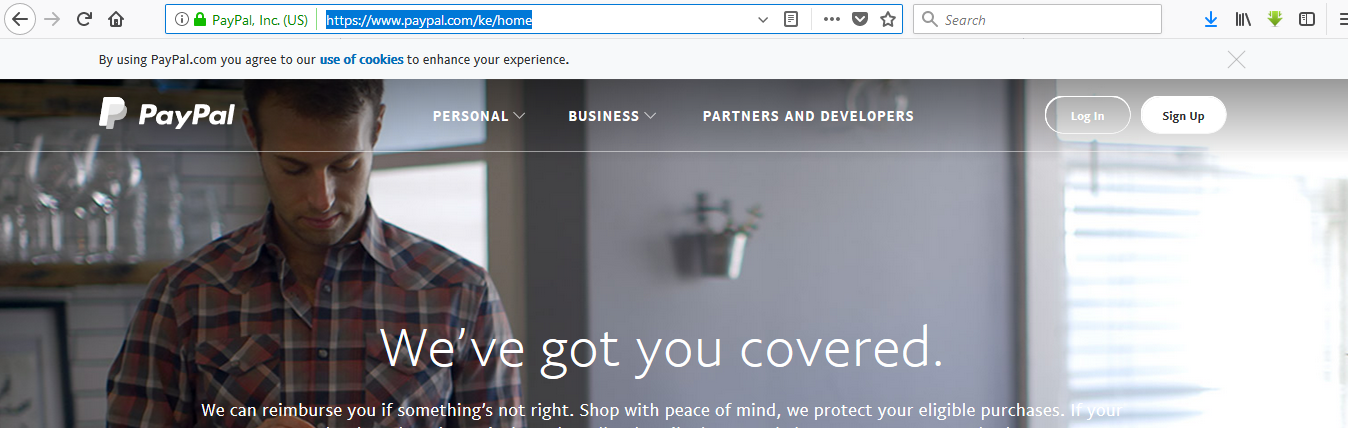
- Click on the "Sign Up" button at the top right-corner of the page
- Select a business account or a personal account and click continue.
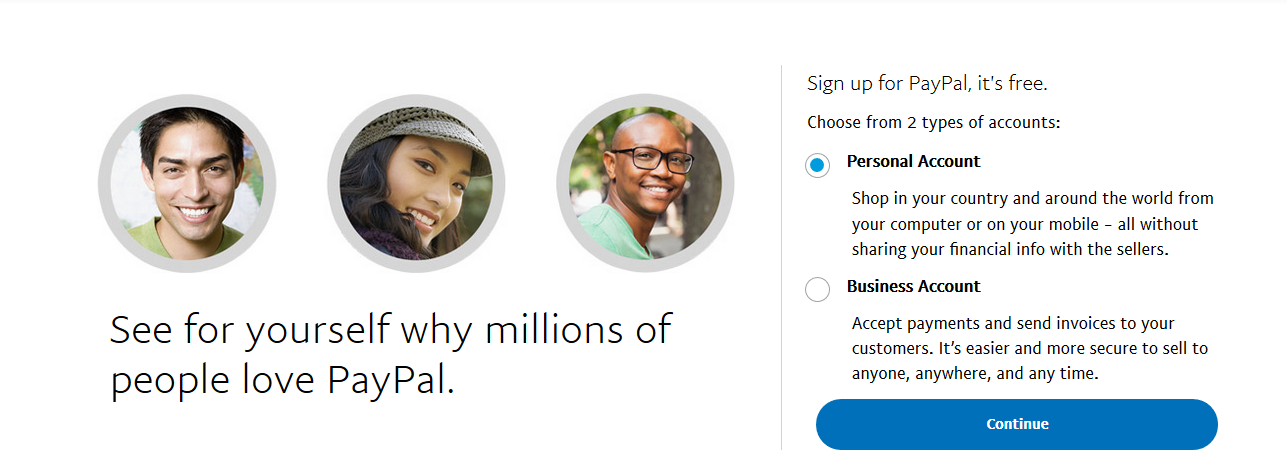
- We will use a business account for this exercise. Enter your real email address and Click on continue
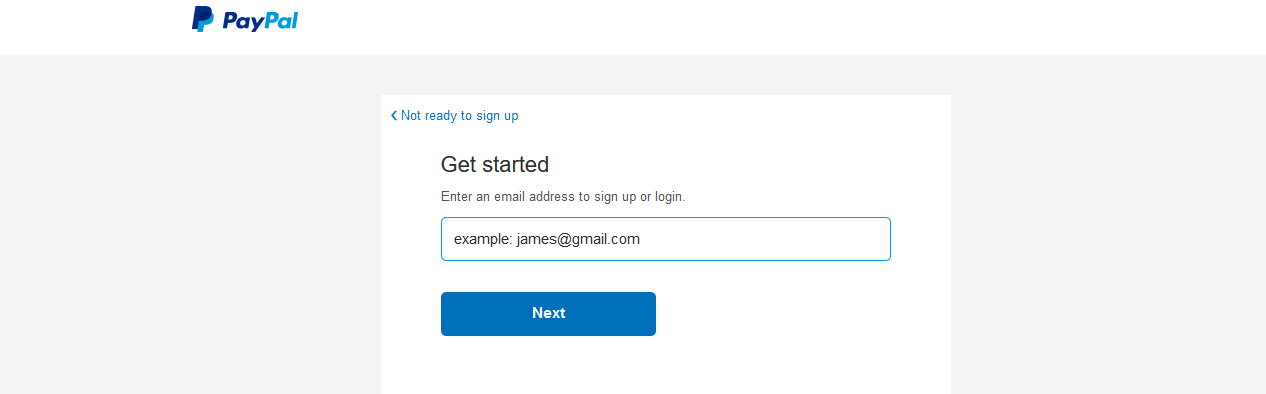
- Fill in the details with your real credentials and Click on "Agree and Continue" button. Check the images below for reference.
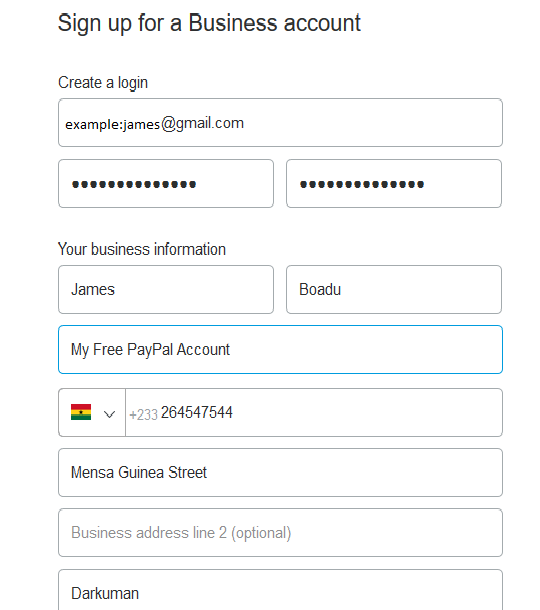
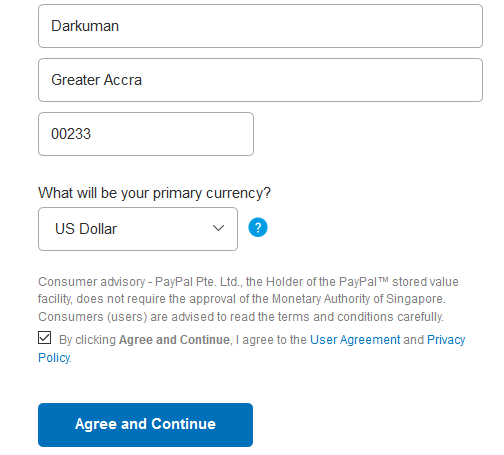
- Select your business type, the category, the sub-category and your business website address in case you have one. I will advice you to leave the country tour business was formed empty because Ghana is not in the list and Click Continue
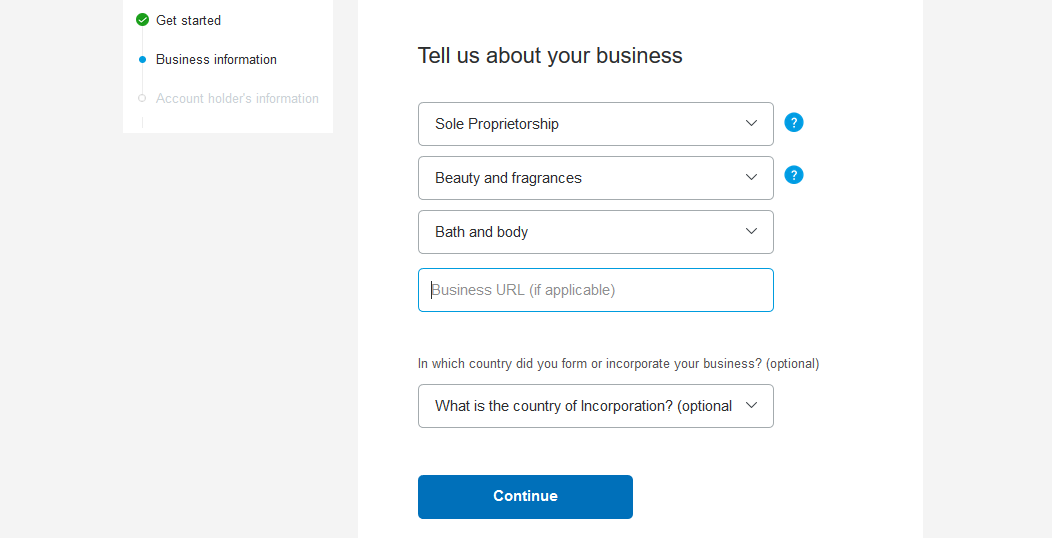
- Fill your nationality details by selecting the country as Ghana. Select a national identity document whether a Driver's License, Passport or National ID. Then enter your Ghanaian ID Number and your real Date Of Birth. Check your Home address as your Business Address. Continue from there by clicking the "Submit" button.
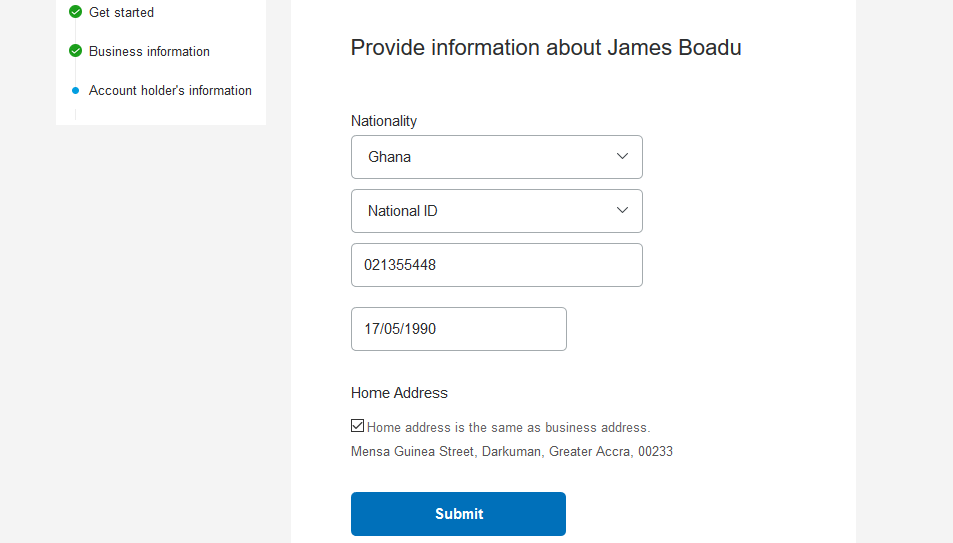
- If you are seeing the image below, then click on "Set Up Payments" button.
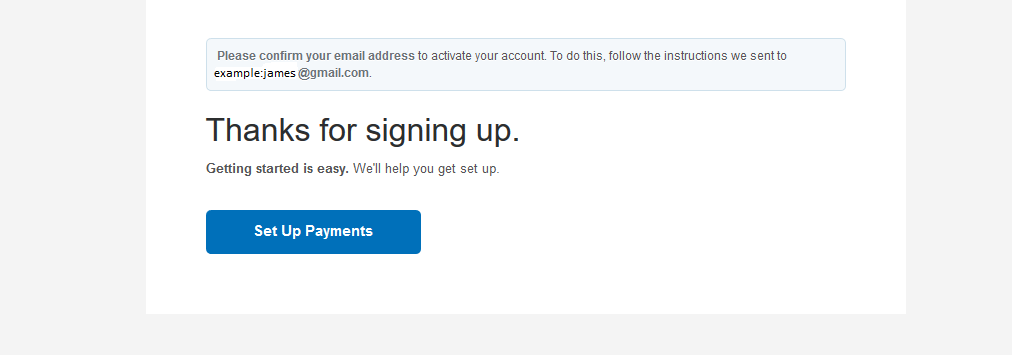
Read also:
I have my account setup now. So how do i get it fully verified?
To verify your paypal account in Ghana, we will need to confirm two things.
- The first is to confirm your Email Address
So how do we go about this.
- First you will have to click "Profile" at the top-right corner of the paypal account dashboard next to the "Logout" button
- From the dropdown under the To-do-list, Click"Confirm Email Address".
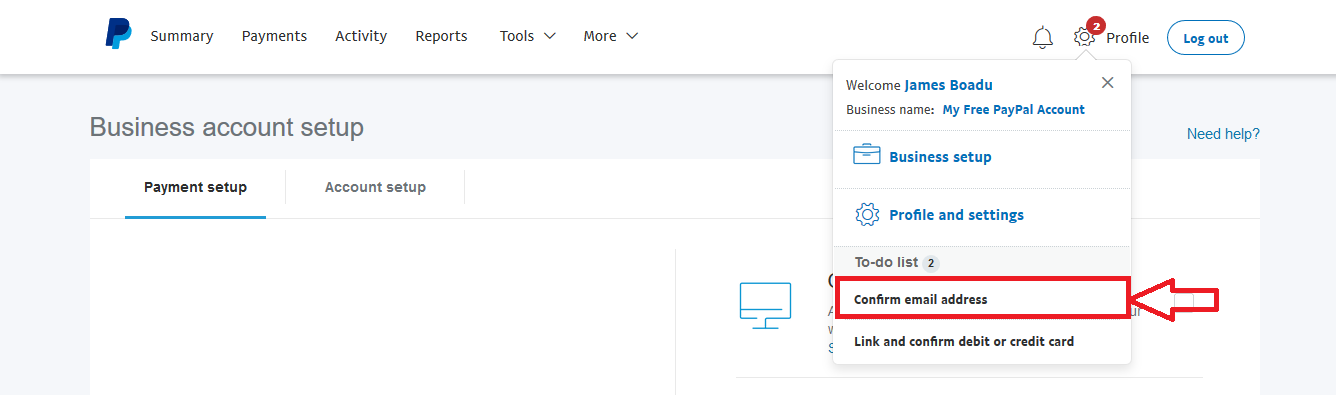
- After the click, you will be logged out and asked to log in again. After you enter you email address and password and login. Click on "Edit"
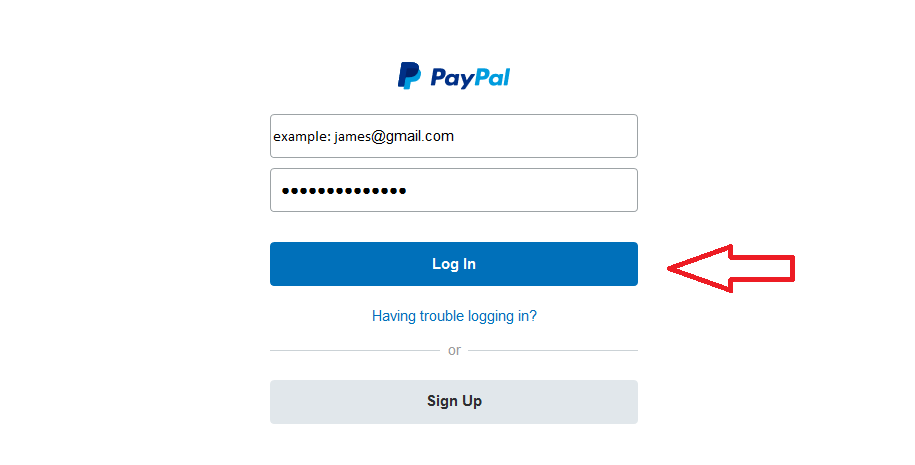
- Click on confirm email address and go to your mail to click on the confirmation link from paypal.
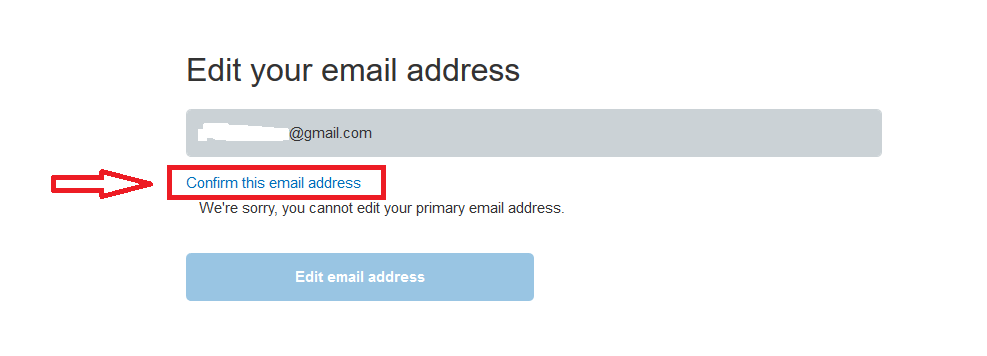
- The last verification is to link and confirm your debit or credit card. Click on the button and fill in your debit or credit card details to link to your account.
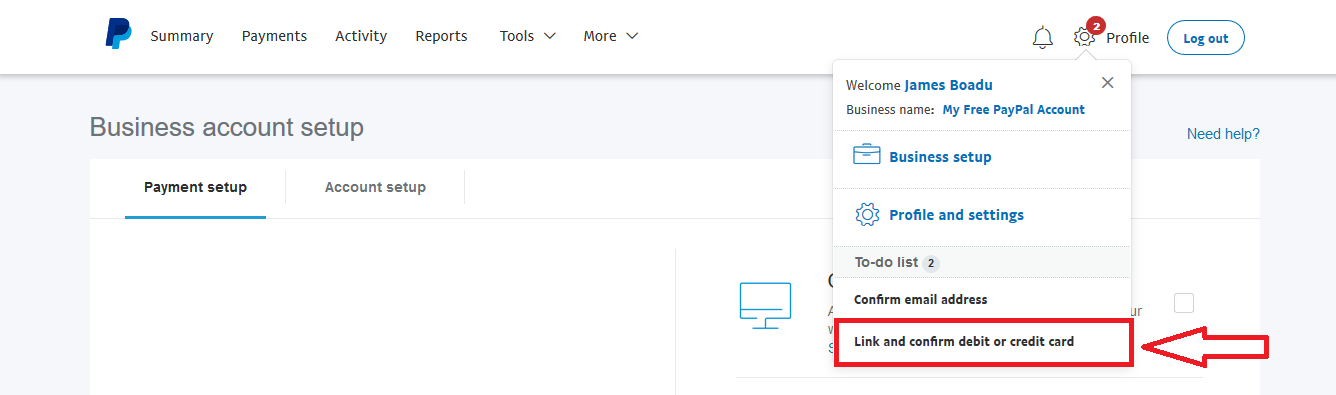
I hope at the end of this article, you were able to set your account.
« Browse Jobs